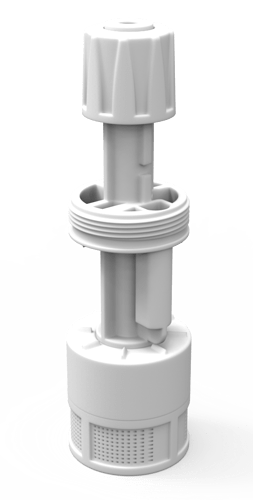Hi everyone,
I’m having a lot of difficulty recreating a plastic material called PVDF, this material is used in thermoplastic injection molding. Its color tends towards white with a hint of scattering when looked at against the light. I’ve done many tests but they are very far from reaching a good rendering. Can you help me?
Not sure if possible but can you share a model to test with?
You can use for example wetransfer.com to share it.
I created this as a test model but the effect is looking pretty ok I think. The important thing is to have your ‘lighting’ on product and not on basic since basic can’t render these kind of more complex cloudy materials.
I’ve dropped the example scene here: https://we.tl/t-Skxbvol9ss (think it’s big because of the HDRI)
Check out using interior lighting mode as well, for some of these more internal translucent materials, sometimes the interior mode renders faster and cleaner.
And rendering that on white is going to be very difficult to get it to look right. Since you are essentially rendering a translucent white over white, you won’t see any of the internal light bouncing around. As in your photo, the color of the surface is coloring the internals of the widget, you won’t get that in your render.
Hey Man, thanks for your great support, I’ve solved my problem…
1 Like
thanks again for helping me! Can I ask you another question please?: can you tell me what are the rendering settings you had? I have increased the samples to 128 but still some noise on the image
Hey!
Well I render with GPU and the image I posted was a screenshot from the real-time view with 256 sample which takes only 11 seconds here.
My CPU is an older one, i9-9900K and if I do a cropped render I see that it indeed needs quite a few samples.
It’s always easy to test something while you have the render area cropped so you know faster if a x-amount of samples is enough for the scene.
Translucent materials are not the quickest to render anyway since they are quite complicated materials but as always GPU is really a lot faster than CPU.
If you are allowed and can you may send me a private message with the scene you’re currently trying to render and I can give it a go or maybe try to optimize some things so it will be faster in CPU. It also helps a lot if the renderer has enough light in the scene, bit the same as with photography.